Choosing the Right Digital Audio Workstation: A Guide to Audio Warping Tools
Finding the perfect digital audio workstation (DAW) can feel overwhelming, especially for music lovers seeking powerful audio warping tools. At theautonomics.com, we understand this challenge. This article explores some of the top digital audio workstations for audio warping tools, providing practical advice to help you select the best DAW for your needs and skill level. We’ll delve into the strengths and weaknesses of each, focusing on what makes their warping capabilities stand out. Choosing the right top digital audio workstations for audio warping tools is crucial for achieving the desired sonic results.
Explore
- 1 Understanding Audio Warping
- 2 Top Digital Audio Workstations for Audio Warping Tools: A Detailed Comparison
- 3 Factors to Consider When Choosing a DAW for Audio Warping
- 4 Advanced Warping Techniques
- 5 Troubleshooting Common Warping Issues
- 6 Mastering Audio Warping: Practice Makes Perfect
- 7 Choosing Your Ideal DAW: A Final Word
Understanding Audio Warping
Audio warping, also known as time-stretching and pitch-shifting, is a crucial technique for manipulating audio. It allows you to change the tempo and pitch of a recording without significantly altering its overall quality. This is invaluable for tasks like:
- Creating remixes and mashups
- Fixing timing issues in recordings
- Adjusting the tempo of a vocal performance to match a backing track
- Generating unique sonic textures and effects
Top Digital Audio Workstations for Audio Warping Tools: A Detailed Comparison
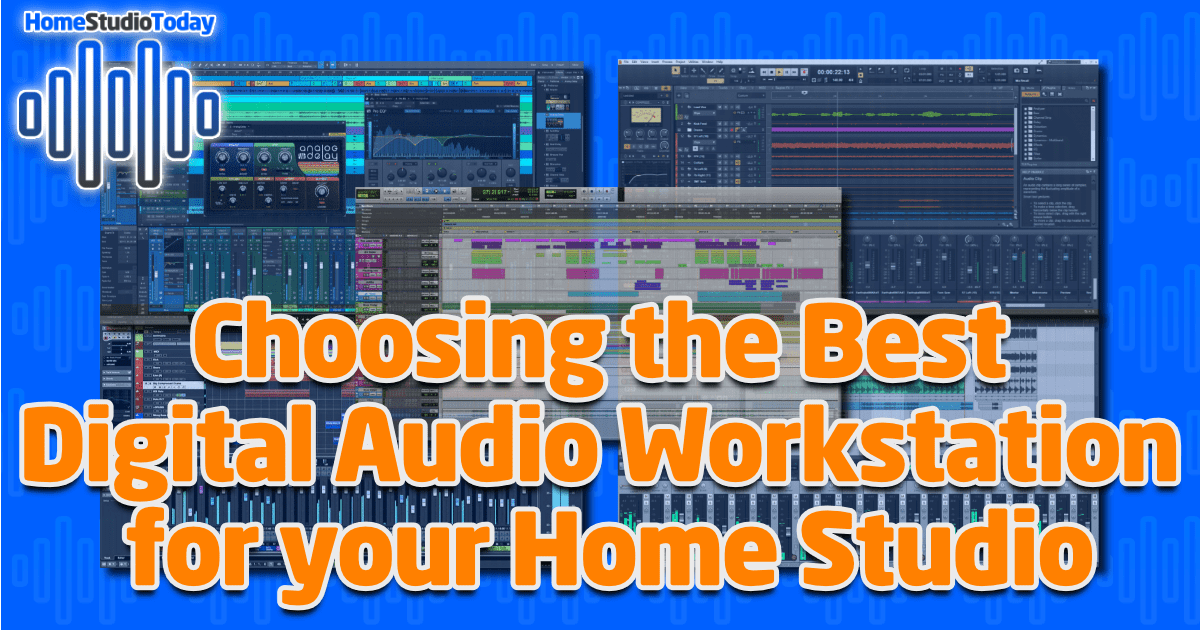
Several top digital audio workstations for audio warping tools offer excellent warping capabilities, each with its own unique approach and strengths. Let’s examine some of the most popular choices:
Ableton Live
Ableton Live is renowned for its intuitive workflow and powerful warping engine. Its warp algorithm is sophisticated, allowing for precise control over time-stretching and pitch-shifting. Live’s real-time warping capabilities are exceptional, making it ideal for live performance and improvisational work. Many consider Ableton Live to be among the top digital audio workstations for audio warping tools, particularly for its seamless integration with its other features. The flexible warp modes accommodate various musical styles and allow for creative experimentation. However, the initial learning curve might be steeper than some other DAWs for beginners.
Logic Pro X
Logic Pro X, a Mac-exclusive DAW, provides a comprehensive set of audio warping tools. Its Flex Pitch and Flex Time features offer excellent control over both pitch and timing. Logic’s algorithm is known for its high-quality results, even with extreme warping. The visual representation of the warping process is user-friendly, making it easier to understand and manipulate the audio. While not always cited first among the top digital audio workstations for audio warping tools, Logic Pro X’s power and accuracy are undeniable, especially for users comfortable within the Apple ecosystem.

Pro Tools
Pro Tools is an industry standard known for its stability and powerful features. Its Elastic Time and Elastic Pitch algorithms are highly regarded for their accuracy and ability to handle a wide range of audio material. Pro Tools’ warping capabilities are a crucial part of what makes it a top choice among professional audio engineers. The extensive plugin support further enhances its warping capabilities, enabling advanced processing techniques. However, Pro Tools has a steeper learning curve and a higher price point than some other options, making it less accessible for beginners. The power it offers as one of the top digital audio workstations for audio warping tools is matched by its complexity.
Cubase
Cubase offers a robust warping engine with its VariAudio and Time Stretching features. VariAudio, in particular, excels at manipulating vocal tracks, allowing for precise pitch correction and timing adjustments. Cubase’s algorithms are efficient and provide high-quality results. Its features make it a strong contender among the top digital audio workstations for audio warping tools. The DAW’s comprehensive feature set extends beyond warping, making it a versatile choice for various music production tasks. Its strength lies in its precision and versatility for both musical and post-production work.
FL Studio

FL Studio, known for its strength in electronic music production, has a unique approach to warping. While not as feature-rich as some other DAWs in this regard, its time-stretching and pitch-shifting capabilities are sufficient for many electronic music production tasks. FL Studio’s ease of use and intuitive interface make it a great option for beginners looking for a solid set of warping tools. It might not be considered by all to be among the top digital audio workstations for audio warping tools, but its simplicity and effectiveness for its target audience are notable.
Audacity
Audacity, a free and open-source DAW, offers basic time-stretching and pitch-shifting capabilities. While its warping features aren’t as advanced as those found in commercial DAWs, it’s a valuable tool for beginners and those on a budget. Audacity’s simplicity makes it easy to learn, and its open-source nature allows for community contributions and expansion of its features. Though not always included in discussions of top digital audio workstations for audio warping tools, its accessibility is a significant advantage.
Factors to Consider When Choosing a DAW for Audio Warping
Selecting the right top digital audio workstations for audio warping tools depends on several factors:
Your budget: Commercial DAWs like Pro Tools and Cubase can be expensive, while free options like Audacity are readily available.
Your skill level: Beginner-friendly DAWs like FL Studio and Audacity offer simpler interfaces, while more advanced DAWs like Ableton Live and Logic Pro X provide more comprehensive tools but have steeper learning curves.
Your musical genre: Certain DAWs might be better suited for specific genres. For instance, Ableton Live is popular among electronic music producers, while Pro Tools is widely used in film scoring and post-production.
Your operating system: Some DAWs are only available for specific operating systems (e.g., Logic Pro X is Mac-only).
Advanced Warping Techniques
Once you’ve chosen your DAW, you can explore more advanced warping techniques:
Using multiple warp markers: This allows for fine-grained control over the warping process, enabling you to adjust the tempo and pitch of specific sections of a track independently.
Experimenting with different warp modes: Most DAWs offer various warp modes (e.g., beats, complex, etc.), each providing a different approach to time-stretching and pitch-shifting. Experimenting with these modes can yield unique sonic results.
Combining warping with other effects: Warping can be combined with other effects, such as reverb, delay, or distortion, to create complex and expressive soundscapes.
Troubleshooting Common Warping Issues
Despite the power of modern warping algorithms, you might encounter some issues:
Artifacts: These are unwanted sonic distortions that can occur during the warping process. Experimenting with different settings and algorithms can help minimize artifacts.
Clicking and popping: These are common issues that can be caused by abrupt changes in tempo or pitch. Smoothing out the warping curve can help reduce these issues.
Inconsistent results: The quality of the warping process can depend on the quality of the original audio. Using high-quality audio files can improve the results.
Mastering Audio Warping: Practice Makes Perfect
Becoming proficient in audio warping requires practice and experimentation. Start with simple projects, gradually increasing the complexity of your warping tasks. Explore different settings and algorithms, and don’t be afraid to experiment with unconventional techniques. The more you work with audio warping, the better you’ll understand its capabilities and limitations. Remember, even the best top digital audio workstations for audio warping tools require skill and understanding to fully utilize their potential.
Choosing Your Ideal DAW: A Final Word
Ultimately, the best top digital audio workstations for audio warping tools is the one that best suits your individual needs and workflow. Carefully consider your budget, skill level, musical genre, and operating system before making a decision. Don’t hesitate to try out free trials or demos of different DAWs to see which one feels most comfortable and intuitive for you. Remember, the goal is to find a DAW that empowers your creativity and helps you achieve your musical vision. The journey of mastering audio warping is a rewarding one, and the right DAW will be your invaluable companion along the way. With dedication and practice, you can unlock the full potential of audio warping and elevate your music production to new heights. The top digital audio workstations for audio warping tools are waiting to be explored – find yours and start creating!
