Choosing the Right Digital Audio Workstation for Your Home Studio
Finding the perfect Digital Audio Workstation (DAW) can feel overwhelming, especially when starting your home recording journey. But fear not, fellow music lovers at theautonomics.com! This guide will help you navigate the options and choose a DAW that fits your needs and budget. We’ll explore key features and considerations to help you make an informed decision, ensuring you can unleash your musical creativity with confidence.
Explore
- 1 Understanding Your Needs: The Foundation of Choosing a DAW
- 2 Exploring Popular DAW Options: A Comprehensive Overview
- 2.1 Ableton Live: The Live Performance Powerhouse
- 2.2 Logic Pro X: The Mac-Exclusive Masterpiece
- 2.3 FL Studio: The Fruity Loops Evolution
- 2.4 Pro Tools: The Industry Standard
- 2.5 GarageBand: The Free and Friendly Option
- 2.6 Cubase: A Powerful and Versatile Choice
- 2.7 Studio One: A Modern and Intuitive DAW
- 3 Key Features to Consider When Choosing a DAW
- 4 Choosing the Right DAW: A Practical Guide for Home Recording
- 5 Final Thoughts: Embracing Your Musical Journey
Understanding Your Needs: The Foundation of Choosing a DAW
Before diving into specific software, it’s crucial to understand your musical goals and technical capabilities. What kind of music do you plan to create? Are you a beginner, intermediate, or advanced user? Your answers will significantly impact your DAW choice.
Genre and Workflow
Different DAWs cater to specific genres. For example, some excel at electronic music production with extensive synth integration and effects processing, while others are better suited for recording and mixing acoustic instruments. Consider your preferred workflow. Do you prefer a linear approach, or do you work better with a more non-linear arrangement?
Budget and System Requirements
DAWs vary in price, from free options to professional suites costing hundreds of dollars. Consider your budget and the system requirements of each DAW. Ensure your computer meets the minimum specifications to avoid performance issues. A powerful CPU, ample RAM, and a fast storage drive are essential for smooth operation, especially when working with large projects.
Exploring Popular DAW Options: A Comprehensive Overview
The market offers a wide range of DAWs, each with its strengths and weaknesses. Let’s explore some popular choices and their key features.
Ableton Live: The Live Performance Powerhouse

Ableton Live is renowned for its intuitive interface and powerful features for live performance and electronic music production. Its session view allows for non-linear arrangement, making it ideal for improvisational workflows. It boasts a vast library of instruments and effects, making it a versatile choice for various genres. However, it might feel overwhelming for absolute beginners.
Logic Pro X: The Mac-Exclusive Masterpiece
Logic Pro X is a comprehensive DAW exclusively available for macOS. It’s known for its extensive features, including a vast library of instruments, effects, and loops. Its user-friendly interface and powerful mixing capabilities make it a popular choice for both beginners and professionals. However, its macOS exclusivity limits its accessibility.
FL Studio: The Fruity Loops Evolution
FL Studio, formerly known as Fruity Loops, is a popular choice for electronic music production, particularly hip-hop and EDM. Its pattern-based workflow and extensive MIDI capabilities allow for intricate beat creation and sequencing. It’s known for its intuitive interface and powerful features, but its workflow might not be suitable for all genres.
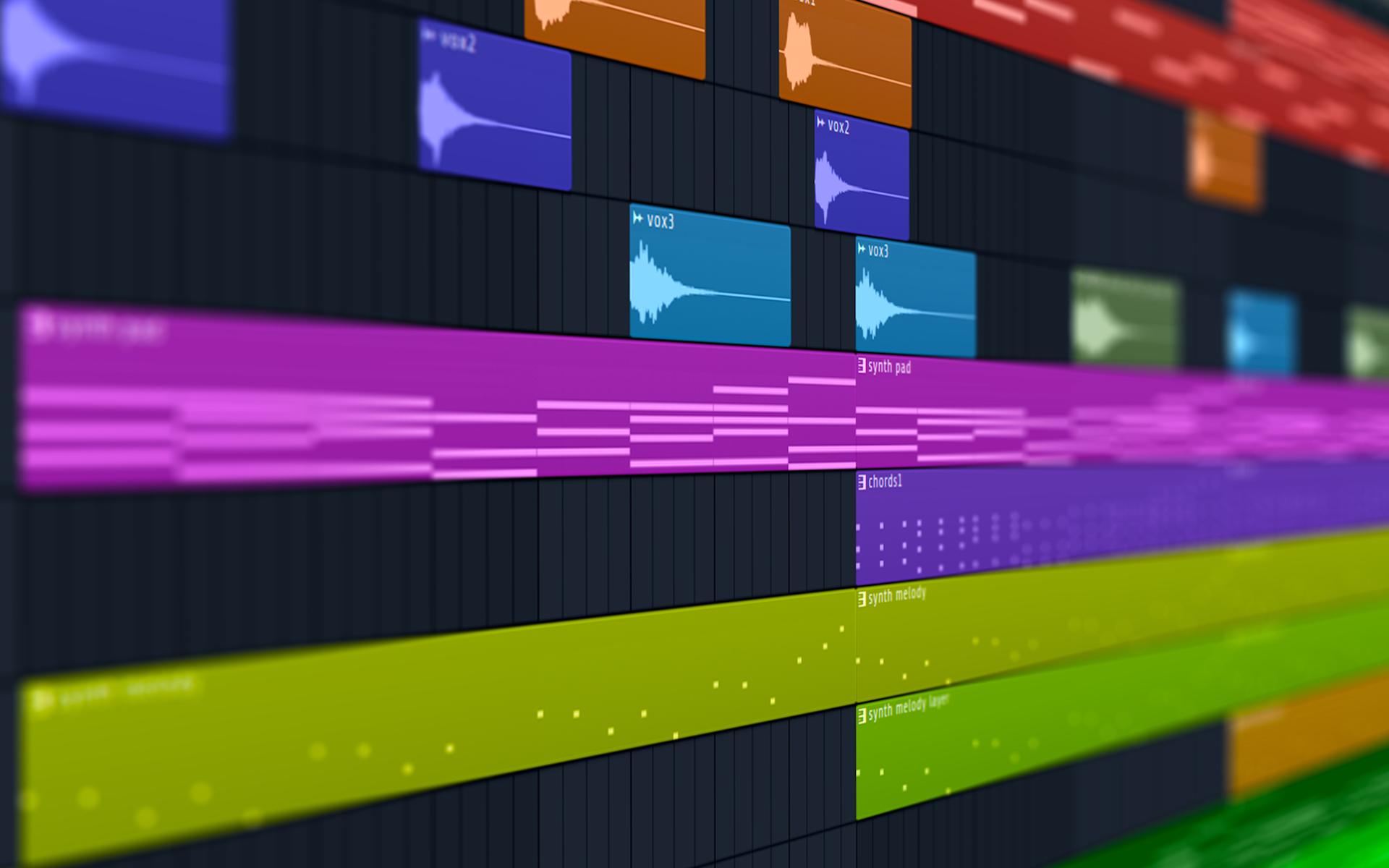
Pro Tools: The Industry Standard
Pro Tools is the industry-standard DAW used in professional recording studios worldwide. It offers unparalleled power and flexibility, with advanced features for recording, editing, mixing, and mastering. However, its steep learning curve and high price tag make it less suitable for beginners.
GarageBand: The Free and Friendly Option
GarageBand is a free DAW included with macOS and iOS devices. It’s an excellent starting point for beginners, offering a user-friendly interface and basic recording and editing capabilities. While its features are less extensive than other DAWs on this list, its accessibility makes it an ideal entry point into the world of digital audio production. It’s a fantastic way to learn the ropes before investing in more advanced software.
Cubase: A Powerful and Versatile Choice

Cubase is a powerful DAW known for its versatility and extensive feature set. It caters to a wide range of genres, from classical music to electronic music production. Its sophisticated MIDI editor and advanced audio editing capabilities make it a popular choice for professional composers and producers. It does, however, have a steeper learning curve than some other options.
Studio One: A Modern and Intuitive DAW
Studio One is a modern DAW praised for its intuitive interface and powerful features. It offers a streamlined workflow, making it easy to learn and use, even for beginners. Its drag-and-drop functionality and extensive plugin support make it a versatile choice for various genres.
Key Features to Consider When Choosing a DAW
Beyond the DAW itself, several key features deserve careful consideration.
Intuitive Interface and User-Friendliness
A user-friendly interface is crucial, especially for beginners. Look for a DAW with a clear layout and intuitive controls, making it easy to navigate and learn.
Plugin Compatibility
DAWs support various plugins (third-party software adding functionality). Consider the compatibility of the DAW with your existing or desired plugins.
MIDI Capabilities
If you plan to work with MIDI instruments or controllers, ensure the DAW has robust MIDI capabilities.
Audio Editing and Mixing Tools
Advanced audio editing and mixing tools are essential for professional-sounding results.
Virtual Instruments and Effects
Many DAWs include virtual instruments and effects. Consider the quality and variety of these included tools.
Price and Value
Consider the price of the DAW and the value it offers for your needs. Free options are great starting points, but professional suites offer more advanced features.
Choosing the Right DAW: A Practical Guide for Home Recording
Choosing the right DAW is a crucial step in your home recording journey. There is no one-size-fits-all solution. Carefully consider your needs, budget, and technical capabilities. Experiment with free trials or demos to get a feel for different DAWs before making a final decision. Remember that the best DAW for you is the one that allows you to create music effectively and enjoyably.
Test Drives and Demos
Most DAWs offer free trials or demos. Take advantage of these to test the software and see if it fits your workflow. Don’t hesitate to explore different options before committing.
Community and Support
A strong community and readily available support can be invaluable when you encounter problems. Look for DAWs with active online forums and helpful documentation.
Long-Term Investment
Consider the DAW as a long-term investment in your musical journey. Choose a DAW that you believe you will continue to use and grow with over time. This might mean starting with a simpler, more affordable option and upgrading later as your skills and needs evolve.
Final Thoughts: Embracing Your Musical Journey
Selecting a Digital Audio Workstation for home recording is a significant decision, impacting your entire creative process. By carefully weighing your needs, exploring available options, and considering the key features discussed above, you can confidently choose a DAW that empowers your musical journey. Remember to prioritize a user-friendly interface, robust functionality, and a strong community for support. The perfect DAW will become an indispensable tool, allowing you to translate your musical visions into reality. Embrace the process, experiment, and most importantly, have fun creating your music!
