Choosing the Right Digital Audio Workstations for IDM Production
Finding the perfect Digital Audio Workstation (DAW) for your IDM (Intelligent Dance Music) productions can feel overwhelming. At theautonomics.com, we understand the unique demands of IDM creation, requiring flexibility, power, and intuitive workflows. This article provides practical advice and assistance in navigating the world of Digital Audio Workstations for IDID Production, helping you select the ideal tool to unleash your creative potential.
Explore
Understanding Your IDM Workflow
Before diving into specific DAWs, it’s crucial to understand your production process. What are your primary needs? Do you primarily work with samples, synthesizers, or a combination of both? How important is visual feedback and ease of use? Are you comfortable with complex routing and effects processing? Answering these questions will significantly narrow down your choices. Digital Audio Workstations for IDM Production offer diverse features, and aligning the DAW’s capabilities with your workflow is paramount for efficient and enjoyable music creation. The best Digital Audio Workstations for IDM Production will seamlessly integrate into your creative process, rather than hindering it.
Sample-Based vs. Synth-Heavy Workflows
IDM production often involves a blend of both sample manipulation and synthesis. Some producers heavily rely on sampling and chopping, while others prioritize creating sounds from scratch using virtual synthesizers. If you’re primarily sample-based, you’ll need a DAW with robust sample editing tools, such as powerful time-stretching and pitch-shifting algorithms. For synth-heavy production, you’ll want a DAW that excels at managing multiple virtual instruments (VSTs) and offers efficient routing options. Many top Digital Audio Workstations for IDM Production cater to both, offering a balanced approach.
Visual Feedback and Ease of Use
The visual interface of a Digital Audio Workstation for IDM Production plays a significant role in your overall experience. Some DAWs boast clean, minimalist interfaces ideal for beginners or those who prioritize intuitive workflows. Others offer more complex arrangements with extensive visual feedback, allowing for granular control over every aspect of your project. The best Digital Audio Workstations for IDM Production will strike a balance between functionality and ease of use.
Complex Routing and Effects Processing
IDM is known for its intricate sound design and complex arrangements. You’ll likely need a DAW capable of handling complex routing, allowing you to send audio signals through multiple effects processors and manipulate them in various ways. Look for a DAW with a flexible routing system, ample MIDI capabilities, and a wide array of built-in or easily integrated effects. Many professional Digital Audio Workstations for IDM Production offer these advanced features.
Popular Digital Audio Workstations for IDM Production

Several Digital Audio Workstations for IDM Production stand out due to their features and community support. Each caters to different preferences and workflows, so exploring the strengths and weaknesses of each is essential.
Ableton Live
Ableton Live is a highly popular choice among IDM producers. Its session view allows for flexible arrangement and improvisation, while its powerful audio and MIDI editing tools cater to intricate sound design. Live’s vast ecosystem of third-party plugins and instruments further enhances its versatility. Its suitability as a live performance tool also adds to its appeal for many IDM artists. It’s often considered one of the best Digital Audio Workstations for IDM Production.
Logic Pro X
Logic Pro X, a Mac-exclusive DAW, is known for its comprehensive feature set and ease of use. It boasts a vast library of built-in instruments and effects, making it an excellent option for producers who prefer a self-contained environment. Its intuitive interface and powerful MIDI editor also make it suitable for both beginners and seasoned professionals. Logic Pro X frequently appears in discussions about the best Digital Audio Workstations for IDM Production.

FL Studio
FL Studio, also known as FruityLoops, is another popular choice, particularly among those who favor a workflow centered around the piano roll and pattern-based sequencing. Its strong MIDI capabilities and vast library of plugins make it well-suited to complex sound design. FL Studio’s long history and large community mean ample resources and support are readily available. It’s a strong contender in the Digital Audio Workstations for IDM Production arena.
Bitwig Studio
Bitwig Studio is a relatively newer DAW but has quickly gained a strong following among IDM producers. Its modular approach allows for unique and highly customizable workflows, catering to experimental sound design. Bitwig’s features make it a powerful and flexible tool for those who value deep control over their production process. It’s a rising star in the realm of Digital Audio Workstations for IDM Production.
Reaper
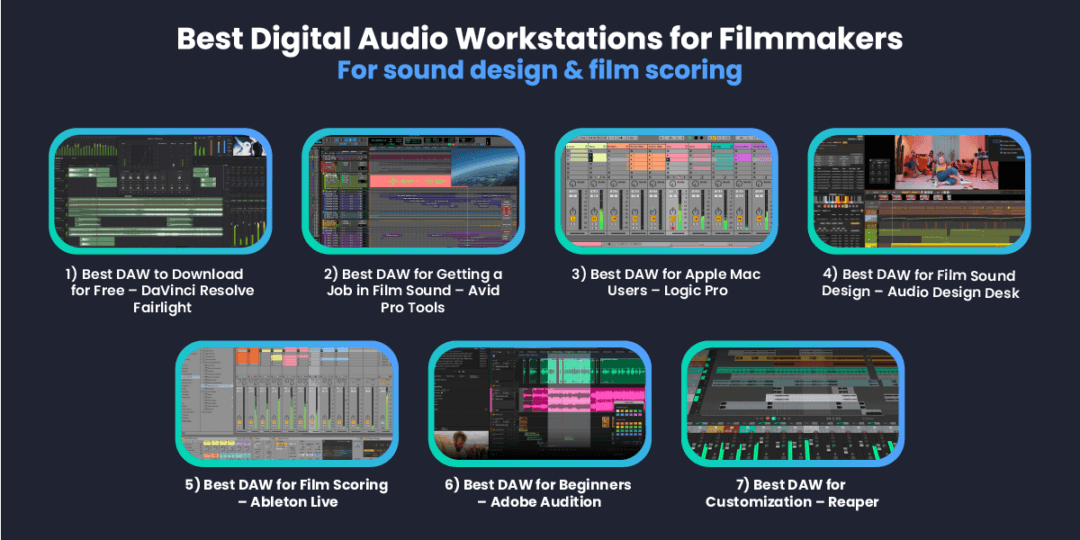
Reaper is a highly customizable and affordable DAW known for its powerful features and lightweight footprint. Its flexibility and extensive scripting capabilities allow for tailoring the DAW to individual workflows. While the interface might appear less polished than other options, its capabilities make it a compelling choice for experienced users. Reaper is frequently mentioned as a powerful, budget-friendly option among Digital Audio Workstations for IDM Production.
Choosing the Right Digital Audio Workstation for IDM Production: Key Considerations
Selecting the optimal Digital Audio Workstation for IDM Production requires careful consideration of several factors. Cost, operating system compatibility, and the learning curve should all be weighed against the DAW’s feature set and suitability to your personal workflow.
Cost and Budget
DAWs vary significantly in price. Some, like Reaper, offer affordable options, while others, like Logic Pro X, are more expensive but may offer a more comprehensive feature set out of the box. Consider your budget and the long-term value offered by each DAW.
Operating System Compatibility
Ensure the DAW is compatible with your operating system. Some, such as Logic Pro X, are Mac-exclusive, while others are available for both Windows and macOS.
Learning Curve
Different DAWs have varying learning curves. Some, such as Ableton Live, are known for their relatively intuitive interfaces, while others, like Reaper, offer a steeper learning curve but more customization options. Consider your experience level and how much time you’re willing to invest in mastering the software.
Community and Support
A thriving community and readily available support resources are invaluable when learning a new DAW. Look for DAWs with active online forums, tutorials, and documentation. Strong community support can significantly reduce the frustration of encountering challenges during your production process. This is particularly important for Digital Audio Workstations for IDM Production, given the complexity of the genre.
Maximizing Your Digital Audio Workstation for IDM Production
Once you’ve selected your Digital Audio Workstation for IDM Production, there are several ways to maximize its potential. Experiment with different plugins, sounds, and techniques to discover your unique sound. Explore the DAW’s features to find efficient workflows that suit your style. The learning process is ongoing, and continuous exploration is key to unlocking your creative potential.
Exploring Plugins and VSTs
Experimentation with different plugins and VSTs is essential for expanding your sonic palette. Explore various synthesizers, effects processors, and sample libraries to find tools that complement your style. Many free and paid options are available, catering to various budgets and preferences.
Efficient Workflow Development
Developing an efficient workflow is crucial for maximizing your productivity. Organize your projects, create templates, and learn keyboard shortcuts to streamline your production process. The time saved can be invested in creative exploration and refining your sound.
Continuous Learning and Exploration
The world of Digital Audio Workstations for IDM Production is constantly evolving. Stay updated on new plugins, techniques, and features to continuously enhance your skills and refine your creative process.
Conclusion
The selection of a Digital Audio Workstation is a deeply personal journey. There’s no single "best" Digital Audio Workstation for IDM Production; the ideal choice depends on your individual needs, preferences, and workflow. By carefully considering the factors discussed in this article, you can confidently choose a DAW that empowers you to create innovative and compelling IDM music. Embrace the learning process, experiment with different techniques, and most importantly, have fun creating your unique sonic landscapes.
