Finding the Perfect Digital Audio Workstation for Your Mac: A Practical Guide
Choosing the right Digital Audio Workstation (DAW) for your Mac can feel overwhelming. There are so many options, each boasting unique features and capabilities. At theautonomics.com, we understand this challenge and aim to provide you, our music-loving readers, with practical advice to navigate this landscape. This guide will help you find the perfect DAW for your needs, whether you’re a seasoned professional or just starting your musical journey. This article will explore some of the best Digital Audio Workstations for Mac available today.
Explore
- 1 Understanding Your Needs: Before You Choose a DAW
- 2 Top Digital Audio Workstations for Mac: A Detailed Comparison
- 3 Choosing the Best Digital Audio Workstation for Mac for Your Needs
- 4 Exploring Specific DAW Options
- 5 Beyond the Software: Hardware Considerations
- 6 The Importance of Learning and Practice
- 7 Final Thoughts: Your Musical Journey Begins Now
Understanding Your Needs: Before You Choose a DAW
Before diving into specific DAWs, it’s crucial to assess your individual requirements. What kind of music do you create? What is your budget? What are your technical skills? Answering these questions will significantly narrow down your options. For example, a beginner might need a simpler, more intuitive DAW, while a professional might require advanced features for complex projects. Consider the types of instruments you use, whether you need extensive MIDI capabilities, and the level of audio editing precision you demand. Your workflow preferences are also important. Some DAWs are known for their linear workflows, while others offer more flexible, non-linear approaches.
Top Digital Audio Workstations for Mac: A Detailed Comparison
Now let’s explore some of the leading Digital Audio Workstations for Mac, categorized for easier navigation.
Budget-Friendly Digital Audio Workstations for Mac
For those on a tighter budget, several excellent options provide surprising power and features. These DAWs often offer free versions or affordable subscription models, making them accessible to aspiring musicians. While they might lack some advanced features found in professional-grade software, they are more than capable of producing high-quality music. The learning curve is generally gentler, making them ideal for beginners. Finding the right Digital Audio Workstation for Mac within your budget shouldn’t limit your creative potential.
Mid-Range Digital Audio Workstations for Mac
The mid-range category offers a sweet spot for many users. These Digital Audio Workstations for Mac balance affordability with a robust feature set. They typically include more advanced tools and plugins than budget options, providing greater flexibility and creative possibilities. Many offer extensive plugin support, enabling users to expand their sonic palette. These DAWs are suitable for intermediate to advanced users who need more power than entry-level options but don’t require the most cutting-edge features. Selecting the right Digital Audio Workstation for Mac at this level often means finding the best fit for your workflow.
Professional-Grade Digital Audio Workstations for Mac

For professionals who demand the very best, several high-end Digital Audio Workstations for Mac stand out. These powerful tools offer unparalleled performance, a vast array of features, and seamless integration with high-end hardware. Expect advanced routing capabilities, sophisticated mixing and mastering tools, and extensive automation options. While these Digital Audio Workstations for Mac come with a higher price tag, the investment is often justified for serious musicians and producers. Choosing the right Digital Audio Workstation for Mac for professional use often involves considering long-term needs and workflow efficiency.
Choosing the Best Digital Audio Workstation for Mac for Your Needs
The best Digital Audio Workstation for Mac isn’t a one-size-fits-all solution. The ideal choice depends entirely on your individual needs and preferences. Consider the factors discussed earlier – your budget, your skill level, the type of music you create, and your desired workflow. Many DAWs offer free trials, allowing you to test them before committing to a purchase. Take advantage of these trials to experience the software firsthand and determine if it suits your needs. Remember that the most powerful Digital Audio Workstation for Mac isn’t necessarily the best one for you; it’s the one that helps you create the music you envision most effectively.
Exploring Specific DAW Options
Let’s delve deeper into some of the popular Digital Audio Workstations for Mac to give you a clearer picture of what each offers. Each DAW possesses strengths and weaknesses, making certain ones better suited to specific genres or workflows. Understanding these differences will help you make an informed decision. Remember, the ideal Digital Audio Workstation for Mac is the one that empowers your creativity and enhances your musical journey.

Logic Pro X
Logic Pro X, a staple in the Mac ecosystem, is a powerful and versatile DAW renowned for its intuitive interface and extensive features. It comes with a vast library of sounds, instruments, and effects, making it a comprehensive solution for many users. Its stability and performance are highly regarded, making it a reliable choice for both beginners and professionals. Logic Pro X is a strong contender when choosing the right Digital Audio Workstation for Mac.
Ableton Live
Ableton Live is a popular choice among electronic music producers, known for its session view that allows for flexible, non-linear workflows. Its intuitive clip-based interface makes it easy to experiment with loops and create unique arrangements. Ableton Live’s strong community support and extensive third-party plugins further enhance its appeal. Ableton Live is often cited as a top choice when considering the right Digital Audio Workstation for Mac for electronic music.
GarageBand
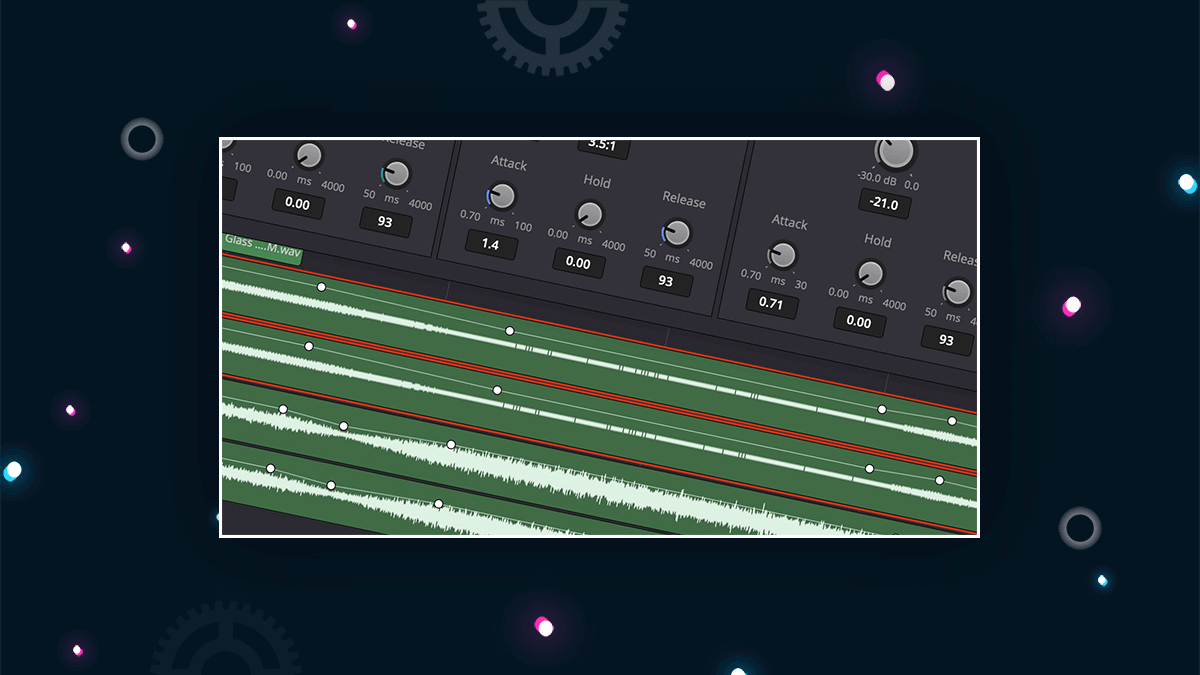
For beginners, GarageBand is an excellent starting point. This free DAW comes pre-installed on most Macs and provides a user-friendly interface perfect for learning the basics of music production. While lacking some of the advanced features of professional DAWs, GarageBand is a powerful tool for learning and creating simple projects. GarageBand is an excellent option when searching for the perfect Digital Audio Workstation for Mac for novices.
Pro Tools
Pro Tools is an industry-standard DAW widely used by professional recording studios and musicians worldwide. Known for its powerful features, precise audio editing capabilities, and extensive plugin support, it’s a top choice for high-end productions. However, it comes with a steeper learning curve and a higher price point, making it more suitable for experienced users. Pro Tools is often the preferred Digital Audio Workstation for Mac in professional recording environments.
Cubase
Cubase is another powerful DAW known for its advanced features and flexibility. It offers a wide range of tools for composing, editing, mixing, and mastering audio and MIDI. Cubase is favored by many professionals for its comprehensive features and precise control over every aspect of the production process. Cubase is a sophisticated option when searching for the right Digital Audio Workstation for Mac for experienced users.
Beyond the Software: Hardware Considerations
While the software is crucial, don’t overlook the importance of your hardware. A powerful Mac with sufficient RAM and processing power is essential for smooth performance, especially when working on complex projects with many tracks and plugins. Consider investing in a good audio interface to improve your audio quality and reduce latency. The right Digital Audio Workstation for Mac paired with suitable hardware will significantly impact your overall experience.
The Importance of Learning and Practice
Choosing the right Digital Audio Workstation for Mac is only the first step. Mastering any DAW requires time, dedication, and practice. Explore tutorials, online resources, and user communities to learn the software’s ins and outs. Experiment with different settings and techniques to discover your workflow and develop your unique style. Remember, consistency and practice are key to unlocking the full potential of your chosen Digital Audio Workstation for Mac.
Final Thoughts: Your Musical Journey Begins Now
Finding the perfect Digital Audio Workstation for Mac is a journey of discovery. By carefully considering your needs and exploring the options discussed here, you can confidently choose the DAW that best suits your creative aspirations. Embrace the learning process, and remember that the most important tool in music production is your own creativity. Start creating, experimenting, and most importantly, enjoy the process. The world of music awaits!
