Mastering the Art of Loop Creation in Your DAW: A Practical Guide
Creating seamless loops is a fundamental skill for any music producer, and understanding how to create loops in a digital audio workstation (DAW) is crucial for crafting compelling tracks. If you’re a music lover looking to elevate your productions, then theautonomics.com recommends you continue reading. This comprehensive guide will walk you through the process, providing practical advice and assistance to help you master this essential technique. How to create loops in a Digital Audio Workstation is a question many beginners ask, and this article aims to provide clear answers.
Explore
- 1 Understanding Loops and Their Importance
- 2 Choosing Your DAW and Audio
- 3 Preparing Your Audio for Looping
- 4 Using Your DAW’s Looping Tools
- 5 The Art of Seamless Looping: Crossfading and Editing
- 6 Advanced Looping Techniques: Time-Stretching and Pitch-Shifting
- 7 Creating Loops from MIDI Data
- 8 Exporting and Using Your Loops
- 9 Troubleshooting Common Looping Issues
- 10 Looping Techniques Across Different Genres
- 11 Experimentation and Creative Exploration
- 12 Improving Your Looping Workflow
- 13 Beyond the Basics: Advanced Loop Manipulation
- 14 The Power of Looping in Music Production
Understanding Loops and Their Importance
Before diving into the specifics of how to create loops in a Digital Audio Workstation, let’s clarify what a loop is and why it’s so important. A loop is a short audio segment that repeats seamlessly, creating a continuous musical phrase. Loops are the building blocks of many genres, from hip-hop and electronic music to pop and even some forms of jazz. They provide a rhythmic and melodic foundation upon which you can build your arrangements. Mastering how to create loops in a Digital Audio Workstation will significantly enhance your workflow and creative possibilities.
Choosing Your DAW and Audio
The first step in learning how to create loops in a Digital Audio Workstation is selecting your DAW and the audio you’ll be working with. Popular DAWs include Ableton Live, Logic Pro X, FL Studio, Pro Tools, and GarageBand. Each has its own strengths and workflows, but the core concepts of loop creation remain consistent. You can create loops from pre-recorded audio, samples, or even MIDI data. For this guide, we’ll focus on creating loops from audio files, but the principles apply across various audio sources. How to create loops in a Digital Audio Workstation effectively hinges on selecting appropriate audio material.
Preparing Your Audio for Looping
Once you’ve chosen your audio, you need to prepare it for looping. This crucial step in how to create loops in a Digital Audio Workstation involves identifying the best section of the audio to loop. This section should be musically complete, meaning it has a clear beginning and end that won’t sound jarring when repeated. You’ll need to listen carefully to your audio, identifying sections that are rhythmic and melodically satisfying. A good loop will usually be between 4 and 16 bars long, although shorter or longer loops are certainly possible. How to create loops in a Digital Audio Workstation effectively depends heavily on this preparation.
Using Your DAW’s Looping Tools
Now, let’s delve into the actual process of how to create loops in a Digital Audio Workstation. Most DAWs have built-in looping tools that simplify this process. These tools typically involve selecting a section of audio and then using a command (often a "loop" button or function) to designate that section as a loop. Your DAW might also offer options for adjusting the loop’s length and crossfading the beginning and end to ensure a smooth transition. Understanding how to use these tools is essential to mastering how to create loops in a Digital Audio Workstation.
The Art of Seamless Looping: Crossfading and Editing
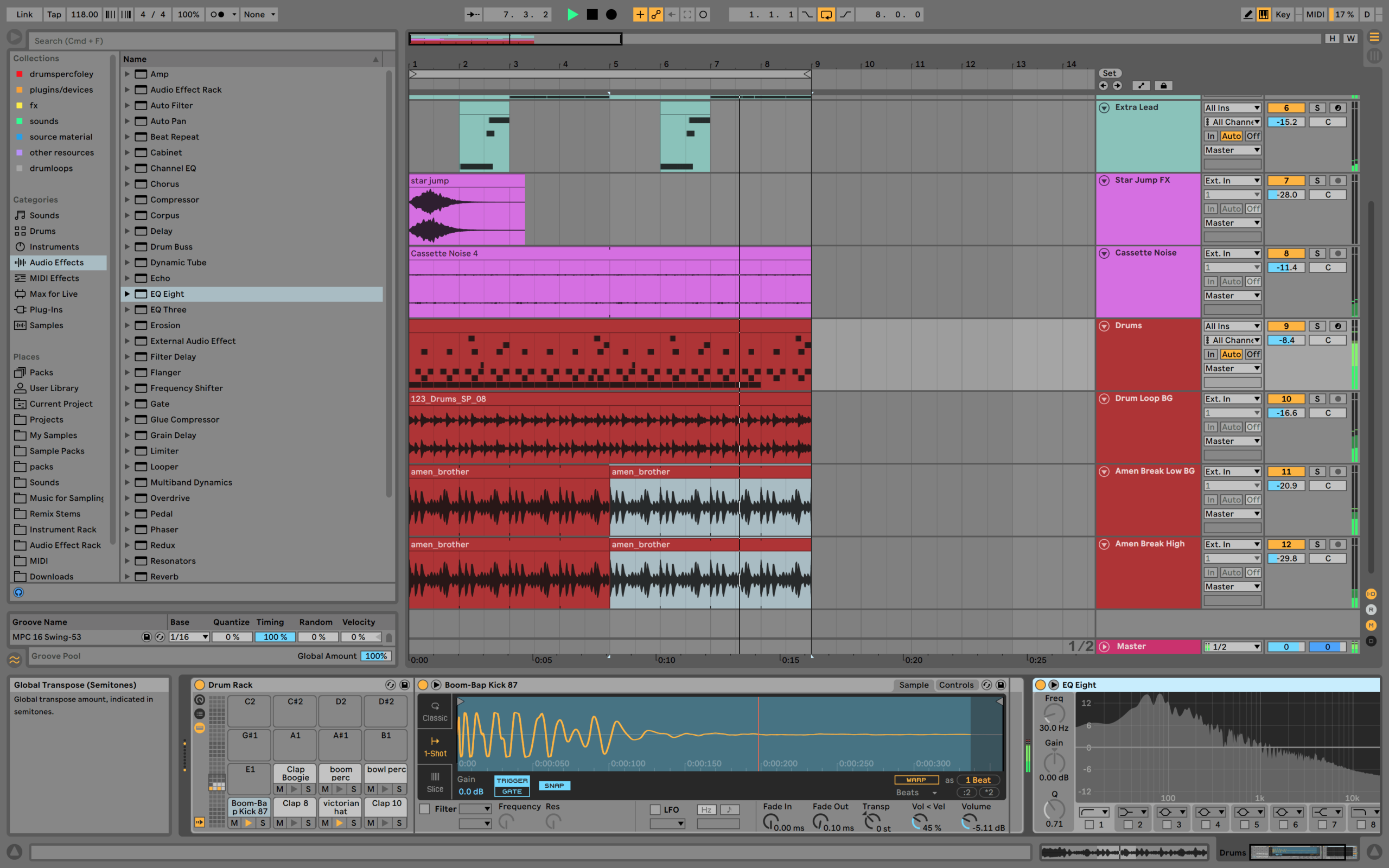
While simply selecting a section and looping it might create a repetitive sound, truly great loops require careful attention to detail. Crossfading the beginning and end of your loop will help to mask any abrupt transitions, creating a smoother, more natural sound. This is a critical aspect of how to create loops in a Digital Audio Workstation. You might also need to edit the audio itself, trimming or adjusting the timing to ensure a perfect loop. This often involves using tools like time-stretching and pitch-shifting to subtly adjust the audio to fit the desired loop length. How to create loops in a Digital Audio Workstation smoothly requires these techniques.
Advanced Looping Techniques: Time-Stretching and Pitch-Shifting
For more complex loops, or when working with audio that doesn’t naturally lend itself to looping, you’ll need to employ time-stretching and pitch-shifting techniques. Time-stretching allows you to alter the length of your audio without changing its pitch, while pitch-shifting allows you to change the pitch without changing the length. These tools are incredibly powerful and can be used to create loops from almost any audio source. Learning how to create loops in a Digital Audio Workstation effectively often involves becoming comfortable with these tools.
Creating Loops from MIDI Data
While we’ve primarily focused on audio loops, it’s also important to understand how to create loops in a Digital Audio Workstation from MIDI data. MIDI data represents musical notes and their parameters, rather than the actual audio waveform. Creating a MIDI loop involves simply creating a repeating sequence of notes in your MIDI editor. This is often simpler than working with audio, allowing for greater flexibility and control over the loop’s melodic and rhythmic content. How to create loops in a Digital Audio Workstation using MIDI offers a different level of control.

Exporting and Using Your Loops
After creating your loop, you’ll want to export it as a separate audio file. This allows you to use it in other projects or share it with others. Most DAWs allow you to export loops in various audio formats, such as WAV or MP3. Knowing how to create loops in a Digital Audio Workstation is only half the battle; knowing how to export and utilize them effectively is equally important. How to create loops in a Digital Audio Workstation that are easily integrated into other projects is a skill you’ll need to develop.
Troubleshooting Common Looping Issues
Even experienced producers encounter issues when creating loops. One common problem is a noticeable click or pop at the loop’s beginning or end. This is often caused by a mismatch in the waveform’s amplitude at the loop point. Crossfading and careful editing can usually resolve this. Another issue is a loop that sounds unnatural or repetitive. This can often be addressed by adding subtle variations to the loop or by layering it with other sounds. How to create loops in a Digital Audio Workstation without these common issues requires practice and attention to detail.
Looping Techniques Across Different Genres

The techniques for how to create loops in a Digital Audio Workstation can vary slightly depending on the musical genre. For example, hip-hop loops often emphasize rhythmic elements and punchy drum beats, while electronic music loops might focus on atmospheric textures and evolving soundscapes. Understanding the stylistic conventions of different genres will help you create more effective and genre-appropriate loops. How to create loops in a Digital Audio Workstation for specific genres involves understanding the genre’s characteristics.
Experimentation and Creative Exploration
The best way to truly master how to create loops in a Digital Audio Workstation is to experiment and explore. Try different audio sources, loop lengths, and editing techniques. Don’t be afraid to break the rules and try unconventional approaches. The most creative and innovative loops often emerge from unexpected experimentation. How to create loops in a Digital Audio Workstation creatively requires a willingness to experiment.
Improving Your Looping Workflow
As you gain experience, you’ll develop your own workflow for creating loops. This might involve using specific plugins, employing particular editing techniques, or following a consistent process for preparing and exporting your loops. Developing an efficient workflow will help you create loops more quickly and efficiently. How to create loops in a Digital Audio Workstation efficiently is a question of workflow optimization.
Beyond the Basics: Advanced Loop Manipulation
Once you’ve mastered the basics of how to create loops in a Digital Audio Workstation, you can explore more advanced techniques. These might include using granular synthesis to manipulate the loop’s texture, using automation to create dynamic changes within the loop, or even combining multiple loops to create complex and evolving soundscapes. How to create loops in a Digital Audio Workstation can extend far beyond the basics.
The Power of Looping in Music Production
Looping is a cornerstone of modern music production. It allows for quick and efficient creation of musical ideas, provides a solid foundation for building complex arrangements, and enables the exploration of unique sonic textures. Understanding how to create loops in a Digital Audio Workstation is essential for any aspiring music producer.
Conclusion: By understanding the principles outlined in this guide, you’ll be well on your way to mastering the art of loop creation in your chosen Digital Audio Workstation. Remember that practice and experimentation are key to developing your skills and finding your unique creative voice. Embrace the process, enjoy the journey, and create amazing music!
