Mastering the Art of Reverse Audio: A Practical Guide for Music Lovers
Creating reversed audio effects can add a captivating and often unsettling dimension to your music productions. Whether you’re a seasoned pro or just starting out with your digital audio workstation (DAW), understanding how to create reverses in digital audio workstations is a valuable skill. For those seeking practical advice and assistance, this guide from theautonomics.com will walk you through the process step-by-step, regardless of your DAW of choice.
Explore
- 1 Understanding the Reverse Effect
- 2 Methods for Creating Reversed Audio in Your DAW
- 3 Advanced Techniques for Refining Your Reversed Audio
- 4 Troubleshooting Common Issues When Reversing Audio
- 5 Choosing the Right Reverse Technique for Your Project
- 6 How to Create Reverses in Digital Audio Workstations: A Recap
- 7 Final Thoughts on Mastering Reverse Audio
Understanding the Reverse Effect
Before diving into the technical aspects of how to create reverses in digital audio workstations, let’s first understand the effect itself. Reversing audio essentially flips the waveform of a sound, playing it backward. This simple manipulation can transform familiar sounds into something entirely new and unexpected. Sometimes, a reversed cymbal crash becomes a whooshing sound effect, a vocal phrase morphs into an eerie whisper, or a melodic instrument takes on a completely different character. The possibilities are endless, making it a powerful tool for sound design and creative mixing.
Methods for Creating Reversed Audio in Your DAW
The core process of how to create reverses in digital audio workstations remains consistent across different software. However, the exact menu options and terminology may vary slightly. We’ll cover the general workflow, highlighting common approaches found in popular DAWs like Logic Pro X, Ableton Live, Pro Tools, FL Studio, and more.
The Simple Selection and Reverse Function
This is the most straightforward method to learn how to create reverses in digital audio workstations. First, select the audio region or clip you want to reverse. Most DAWs have a dedicated "reverse" function, often located within the Edit menu or as a button on the transport controls. Simply select the audio and click the reverse button. This instantly plays the selected audio backward. This is perfect for quick, simple reverses.
Using the Time Stretching/Pitch Shifting Feature
Many DAWs offer advanced time-stretching and pitch-shifting algorithms. While primarily used for altering tempo and pitch, these tools can also be employed to create reverses. By setting the time-stretching to its maximum reverse value (often -100%), you effectively reverse the audio. This method might introduce slight artifacts depending on the quality of your DAW’s algorithm, but it’s a viable alternative if a dedicated reverse function isn’t readily available or if you need more granular control over the reversal process. Learning how to create reverses in digital audio workstations using this method allows for more experimentation.
Employing Audio Editing Software Features

Some dedicated audio editing software, like Audacity, offer even more precise control over reversing audio. These programs often allow you to reverse sections of audio within a larger clip, providing flexibility not always found in DAWs. If you’re already familiar with audio editing software, integrating this into your workflow for how to create reverses in digital audio workstations can greatly enhance your precision.
Creating Reverse Effects with MIDI
While not directly reversing audio, MIDI data can be manipulated to create a reversed effect on synthesized sounds. By recording a MIDI performance and then reversing the MIDI events, you can achieve a similar sonic outcome to reversing pre-recorded audio. This is especially useful for creating unique reversed melodies or rhythmic patterns. Understanding how to create reverses in digital audio workstations using MIDI expands your creative options.
Advanced Techniques for Refining Your Reversed Audio
Simply reversing audio is only the first step. Refining the reversed sound to fit seamlessly into your mix requires further processing.
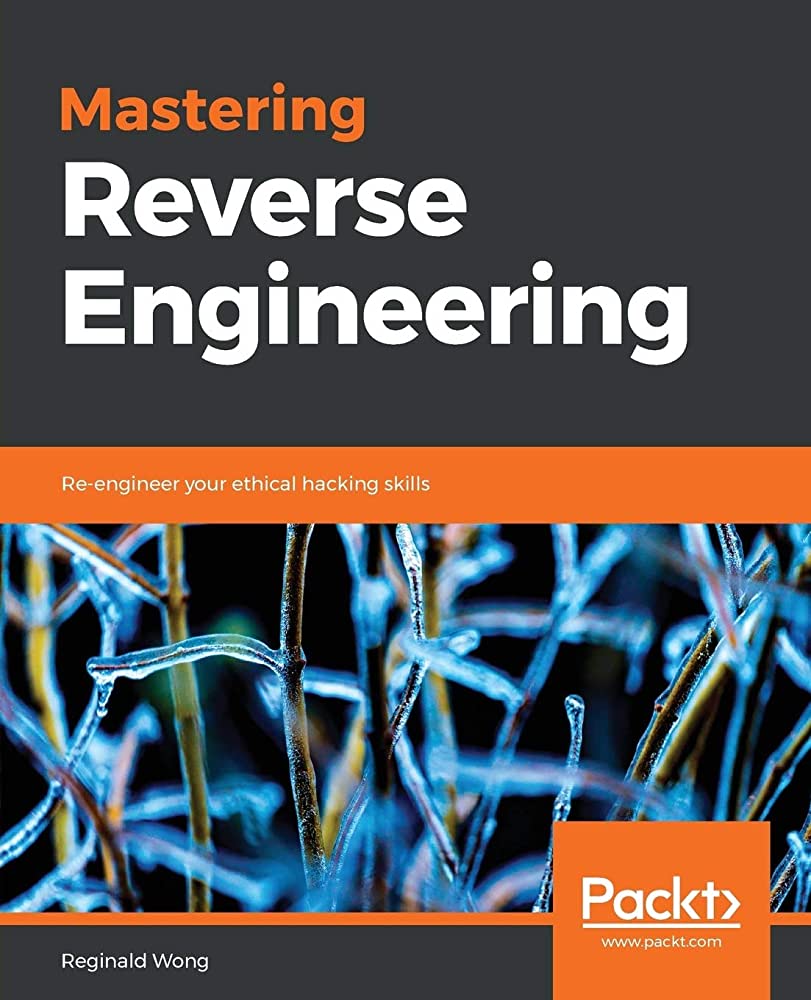
Crossfading for Seamless Transitions
Abrupt transitions between reversed and non-reversed audio can sound jarring. To create smoother transitions, apply crossfades at the beginning and end of your reversed region. This gradually blends the reversed audio with the surrounding sound, resulting in a more natural and polished effect. This is crucial when learning how to create reverses in digital audio workstations effectively.
EQing and Filtering for Sonic Shaping
Reversed audio often has a different frequency balance than the original. Experiment with EQ to shape the sound, boosting or cutting specific frequencies to enhance clarity or reduce muddiness. High-pass or low-pass filters can also be used to remove unwanted frequencies and tailor the reversed sound to your specific needs. Mastering how to create reverses in digital audio workstations involves mastering these post-processing techniques.
Adding Effects for Textural Enhancement

Reverb, delay, and other effects can dramatically alter the texture and atmosphere of reversed audio. A short, bright reverb can add spaciousness, while a long, dark reverb can create an ethereal, haunting quality. Experiment with different effect types and settings to discover unique sonic possibilities. This is a key aspect of how to create reverses in digital audio workstations creatively.
Automation for Dynamic Control
DAW automation allows you to control various parameters of your reversed audio over time. You can automate volume, pan, and even effects parameters to create dynamic and evolving reversed soundscapes. This opens up a world of creative possibilities, allowing you to craft intricate and nuanced reversed audio elements. Understanding how to create reverses in digital audio workstations involves leveraging automation for sophisticated sound design.
Troubleshooting Common Issues When Reversing Audio
While reversing audio is generally straightforward, you might encounter a few challenges.
Dealing with Phase Cancellation
Reversing audio can sometimes lead to phase cancellation, resulting in a thinner or less powerful sound. This is more noticeable when reversing long sections of audio that contain prominent low frequencies. Experiment with phase correction plugins or try reversing shorter sections to mitigate this issue. This is a critical consideration when learning how to create reverses in digital audio workstations effectively.
Managing Clicks and Pops
Reversing audio can sometimes introduce clicks and pops, especially at the beginning and end of the reversed region. These artifacts are often due to abrupt changes in the waveform. Use crossfades to smooth out these transitions and reduce the occurrence of clicks and pops. Knowing how to create reverses in digital audio workstations efficiently also means knowing how to deal with these audio imperfections.
Avoiding Unwanted Artifacts
Depending on the method you use for how to create reverses in digital audio workstations, you might introduce some artifacts or distortions. Experiment with different algorithms and settings to find the best balance between reverse quality and audio fidelity. High-quality time-stretching algorithms generally produce cleaner results. This is a key aspect of producing professional-sounding reversed audio.
Choosing the Right Reverse Technique for Your Project
The best method for how to create reverses in digital audio workstations depends on your specific needs and the desired sonic outcome.
Simple Reverses vs. Complex Reversed Soundscapes
For quick and simple reverses, the direct reverse function is ideal. However, for creating complex and layered reversed soundscapes, utilizing time-stretching, audio editing software, or MIDI manipulation might offer greater control and creative flexibility. The choice often hinges on the specific application in your music production workflow. Learning how to create reverses in digital audio workstations effectively means selecting the right tool for the job.
Considering Audio Quality and Processing Power
Advanced techniques like time-stretching can be more computationally intensive, potentially impacting your DAW’s performance. If you’re working on a low-powered system, the simple reverse function might be a more practical approach. Understanding the limitations of your system is important when learning how to create reverses in digital audio workstations smoothly.
How to Create Reverses in Digital Audio Workstations: A Recap
To summarize, how to create reverses in digital audio workstations involves several methods, each offering unique advantages. The simplest involves a dedicated reverse function within your DAW’s edit menu. More advanced techniques include using time-stretching/pitch-shifting algorithms, dedicated audio editing software, or MIDI manipulation. Regardless of your chosen method, mastering the art of reversing audio requires attention to detail, careful processing, and creative experimentation. Remember to address potential issues like phase cancellation, clicks, and pops through techniques like crossfading and EQ. The ultimate goal in learning how to create reverses in digital audio workstations is to integrate reversed audio seamlessly and effectively into your musical compositions.
Final Thoughts on Mastering Reverse Audio
Creating reversed audio is a powerful way to add unique sonic elements to your tracks. Understanding how to create reverses in digital audio workstations is a skill that will enhance your sound design capabilities and allow you to explore new sonic territories. By mastering the techniques outlined here, you’ll be well-equipped to incorporate reversed audio into your next project, transforming ordinary sounds into extraordinary sonic experiences. Experiment, explore, and discover the endless possibilities of reversed audio in your music. How to create reverses in digital audio workstations is a journey of sonic discovery, and the rewards are well worth the effort. The more you practice, the more proficient you’ll become in this exciting aspect of music production. Remember to always listen critically and refine your techniques to achieve professional results. How to create reverses in digital audio workstations is a skill that will only improve with consistent practice and creative exploration.
