Mastering Vocal Chops with Your DAW: A Practical Guide
For music lovers seeking to elevate their productions, understanding how to use Digital Audio Workstations for vocal chops is crucial. This comprehensive guide from theautonomics.com will provide you with the practical skills and techniques you need to transform simple vocals into captivating, rhythmic soundscapes. Learning how to use Digital Audio Workstations for vocal chops opens up a world of creative possibilities.
Explore
- 1 Understanding Vocal Chops
- 2 Choosing Your Digital Audio Workstation
- 3 Importing and Preparing Your Vocals
- 4 Slicing and Dicing: The Core of How to Use Digital Audio Workstations for Vocal Chops
- 5 Using Beat Detection for Efficient Vocal Chopping
- 6 Manual Slicing for Precise Control
- 7 Arranging and Sequencing Your Vocal Chops
- 8 Layering and Effects Processing
- 9 Common Effects for Vocal Chops
- 10 Quantization and Timing Correction
- 11 Exporting Your Vocal Chops
- 12 Advanced Techniques in How to Use Digital Audio Workstations for Vocal Chops
- 13 Troubleshooting Common Issues
- 14 The Power of Experimentation in How to Use Digital Audio Workstations for Vocal Chops
- 15 From Beginner to Pro: Your Vocal Chop Journey
Understanding Vocal Chops
Before diving into the technical aspects of how to use Digital Audio Workstations for vocal chops, let’s define what they are. Vocal chops involve taking a vocal recording and slicing it into smaller segments, often short rhythmic phrases or individual syllables. These segments are then rearranged, layered, and manipulated to create a new, often rhythmic and percussive, sonic texture. This technique is widely used in many genres, from hip-hop and electronic music to pop and R&B. Successfully executing this process hinges on effectively utilizing your chosen Digital Audio Workstation (DAW).
Choosing Your Digital Audio Workstation
The first step in learning how to use Digital Audio Workstations for vocal chops is selecting the right software. Many DAWs offer the tools you’ll need, but some are better suited than others depending on your budget and experience level. Popular options include Ableton Live, Logic Pro X, FL Studio, Pro Tools, and Cubase. Each DAW has its own strengths and workflows, so researching and potentially trying out free trials is highly recommended before committing to a purchase. The choice ultimately depends on your personal preferences and the specific features you value. Regardless of your choice, mastering how to use Digital Audio Workstations for vocal chops remains consistent across platforms.
Importing and Preparing Your Vocals
Once you’ve chosen your DAW, the next step in how to use Digital Audio Workstations for vocal chops is importing your vocal recording. Ensure your audio is clean and free of any unwanted noise or clicks. Many DAWs offer built-in noise reduction tools. You’ll want to ensure the vocal recording is well-recorded, with a good dynamic range and minimal background noise to achieve the best results. The quality of your source material significantly impacts the final quality of your vocal chops. This is a critical early step in how to use Digital Audio Workstations for vocal chops effectively.
Slicing and Dicing: The Core of How to Use Digital Audio Workstations for Vocal Chops
Now, we get to the heart of how to use Digital Audio Workstations for vocal chops: slicing the audio. Most DAWs offer a variety of tools for this, including manual slicing with the razor tool, and automated slicing using beat detection algorithms. Manual slicing allows for precise control, while automated slicing can save time, especially on longer tracks. Experiment with both methods to find what works best for your workflow and the specific vocal sample you’re working with. Precise slicing is key to creating clean, rhythmic vocal chops. The effectiveness of how to use Digital Audio Workstations for vocal chops is directly related to this step.
Using Beat Detection for Efficient Vocal Chopping
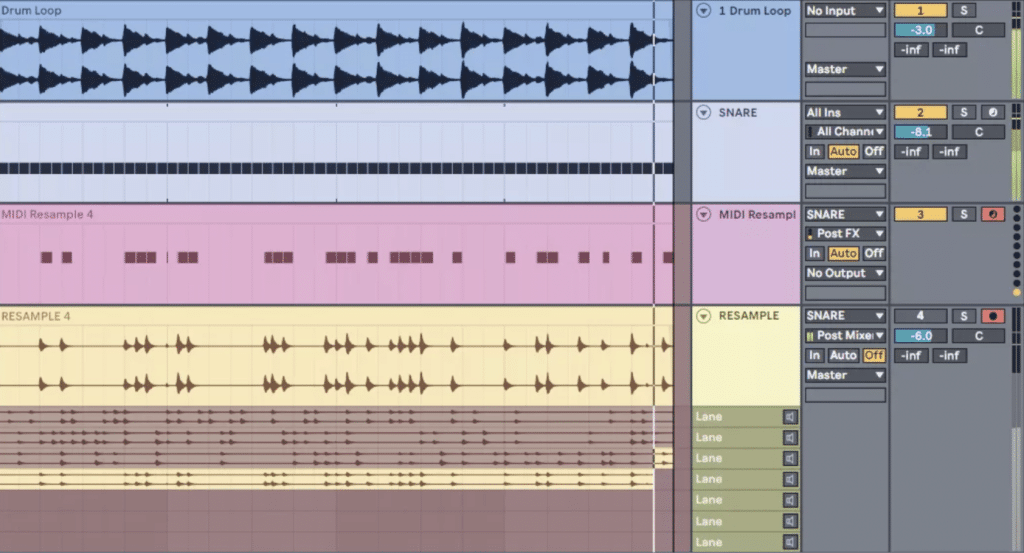
Many DAWs offer sophisticated beat detection algorithms that can automatically slice your vocals based on the rhythm of the underlying track. This is incredibly useful for quickly creating rhythmic vocal chops, particularly when working with pre-existing beats. However, it’s crucial to remember that these algorithms aren’t perfect, and manual adjustments are often necessary to refine the slices and ensure they align perfectly with the beat. Understanding the limitations and strengths of beat detection is a vital part of learning how to use Digital Audio Workstations for vocal chops.
Manual Slicing for Precise Control
For more precise control, manual slicing with a razor tool offers unparalleled flexibility. This method allows you to carefully select the exact points where you want to cut your vocal sample, giving you granular control over the rhythm and feel of your chops. While it takes more time, the level of precision achieved is often worth the extra effort. Mastering manual slicing is an advanced skill in how to use Digital Audio Workstations for vocal chops that significantly enhances your creative control.
Arranging and Sequencing Your Vocal Chops
After slicing your vocals, the next stage in how to use Digital Audio Workstations for vocal chops is arranging and sequencing the individual segments. Experiment with different orders and rhythms to find a compelling arrangement. Consider using loops and patterns to create a catchy and rhythmic sequence. This step allows you to explore various rhythmic and melodic ideas. Creative arrangement is the key to unlocking the full potential of your vocal chops, and a crucial part of how to use Digital Audio Workstations for vocal chops effectively.

Layering and Effects Processing
Once you have your sequence of vocal chops, you can begin layering them to add depth and complexity to the sound. Experiment with different combinations of chops, overlapping them to create interesting textures and harmonies. Applying effects like reverb, delay, and distortion can further shape the sound of your chops and add character to your track. This is where you can truly shape the sonic identity of your vocal chops. Careful layering and effects processing are essential elements of how to use Digital Audio Workstations for vocal chops to create impactful sounds.
Common Effects for Vocal Chops
Several effects are particularly well-suited for processing vocal chops. Reverb can add spaciousness and depth, while delay can create rhythmic echoes and trails. Distortion can add grit and aggression, while filters can shape the frequency content of the chops. Experiment with different combinations of effects to find what works best for your specific sound. The creative application of effects is a key differentiator in how to use Digital Audio Workstations for vocal chops effectively.
Quantization and Timing Correction

Maintaining tight timing is crucial for creating professional-sounding vocal chops. If your slices are slightly off-beat, quantization can help correct their timing, aligning them to the grid of your DAW. However, be cautious not to over-quantize, as this can result in a stiff and unnatural sound. A subtle amount of humanization can add a more natural feel to your chopped vocals. Proper quantization is often overlooked, but it’s a foundational aspect of how to use Digital Audio Workstations for vocal chops effectively.
Exporting Your Vocal Chops
Once you’re satisfied with your vocal chops, export them as individual audio files or as a single mixed track. This allows you to easily incorporate your chops into other projects or share them with collaborators. Proper export settings are crucial to ensure the quality of your audio remains intact. Understanding export settings is an important final step in how to use Digital Audio Workstations for vocal chops.
Advanced Techniques in How to Use Digital Audio Workstations for Vocal Chops
More advanced techniques involve using pitch correction and time-stretching tools to further manipulate your vocal chops. Pitch correction can be used to harmonize your chops or create interesting melodic variations, while time-stretching can alter the tempo of individual segments without affecting their pitch. These advanced tools allow for a higher level of creative control and can lead to unique and innovative sounds. Mastering these techniques significantly expands your capabilities when learning how to use Digital Audio Workstations for vocal chops.
Troubleshooting Common Issues
When learning how to use Digital Audio Workstations for vocal chops, you may encounter some common problems. These can include clicks and pops in your audio, timing issues, and unwanted artifacts from effects processing. Careful attention to detail during the slicing, arranging, and effects processing stages can help prevent these issues. If problems persist, consult your DAW’s documentation or online tutorials for assistance. Problem-solving is an integral part of how to use Digital Audio Workstations for vocal chops successfully.
The Power of Experimentation in How to Use Digital Audio Workstations for Vocal Chops
Ultimately, the most important aspect of how to use Digital Audio Workstations for vocal chops is experimentation. Don’t be afraid to try different techniques, effects, and arrangements. The more you experiment, the more you’ll learn about what sounds good and how to achieve your desired results. This creative process is central to the enjoyment and mastery of how to use Digital Audio Workstations for vocal chops. Embrace the journey of discovery!
From Beginner to Pro: Your Vocal Chop Journey
This guide has provided a foundational understanding of how to use Digital Audio Workstations for vocal chops. By following these steps and consistently practicing, you’ll be well on your way to creating compelling and creative vocal chops. Remember that consistent practice and experimentation are key to mastering this skill and unlocking your full potential as a music producer. The world of vocal chopping is vast and rewarding; the journey from beginner to pro is fuelled by your passion and dedication to this exciting aspect of music production. Now go create something amazing!
