Setting Up Your Digital Audio Workstation for Electronic Drums: A Practical Guide
For music lovers seeking a seamless workflow, setting up your Digital Audio Workstation (DAW) for electronic drums is crucial. At theautonomics.com, we understand the intricacies involved, and this guide provides practical assistance to help you achieve a professional-sounding drum track. A successful Digital Audio Workstation setup for electronic drums requires careful consideration of several key elements, from choosing the right software and hardware to mastering mixing and mastering techniques. This article will walk you through each step, ensuring you’re equipped to create compelling electronic drum sounds.
Explore
- 1 Choosing Your Digital Audio Workstation
- 2 Selecting Your Electronic Drum Modules and Controllers
- 3 Choosing and Implementing Virtual Drum Instruments (VSTs)
- 4 Mixing and Mastering Your Electronic Drum Tracks
- 5 Troubleshooting Common Issues in Your Digital Audio Workstation Setup for Electronic Drums
- 6 Advanced Techniques for Shaping Your Electronic Drum Sounds
- 7 The Power of Experimentation and Continuous Learning
Choosing Your Digital Audio Workstation
The foundation of your Digital Audio Workstation setup for electronic drums is the DAW itself. Many excellent options exist, each with its strengths and weaknesses. Popular choices include Ableton Live, Logic Pro X, FL Studio, Pro Tools, and Cubase. Consider factors like your budget, operating system compatibility, and the specific features important to your workflow. For instance, Ableton Live’s session view is incredibly useful for live performance and improvisational electronic drum arrangements, while Logic Pro X offers a comprehensive suite of virtual instruments and effects perfectly suited for detailed production. FL Studio’s pattern-based workflow is favored by many electronic music producers, allowing for rapid experimentation and creative arrangement of your electronic drum beats. Ultimately, the best DAW for you will depend on your personal preferences and the style of electronic music you create. A free trial of several DAWs is highly recommended before committing to a purchase. Experimenting with different Digital Audio Workstation setups for electronic drums will allow you to discover the perfect fit for your creative process.
Understanding DAW Features Relevant to Electronic Drums
Regardless of your chosen DAW, certain features are essential for a successful Digital Audio Workstation setup for electronic drums. These include MIDI editing capabilities, a robust library of virtual instruments (VSTs), and a selection of high-quality effects plugins. MIDI editing allows you to program drum patterns and grooves with precision. A wide range of VST drum instruments provides diverse sounds, from realistic acoustic kits to futuristic electronic drum sounds. High-quality effects plugins are essential for shaping and enhancing your electronic drum sounds, adding depth, warmth, and punch to your mixes. Exploring the various MIDI and audio routing options within your chosen DAW is also crucial for a well-organized Digital Audio Workstation setup for electronic drums. Understanding these core functionalities will significantly impact your overall production efficiency and creative output.
Selecting Your Electronic Drum Modules and Controllers
Your choice of electronic drum module and controller significantly influences your Digital Audio Workstation setup for electronic drums. Modules like Roland TD-series, Yamaha DTX-series, and Alesis Strike Pro offer varying levels of realism and features. Consider factors such as the number of pads, the sensitivity of the pads, and the overall build quality. Controllers, on the other hand, range from simple MIDI keyboards to advanced drum pads with velocity sensitivity and aftertouch capabilities. The choice depends on your budget, preferred playing style, and the level of control you require over your electronic drum sounds. For example, some drum controllers offer dedicated pads for specific drum sounds, enhancing the overall playing experience and creative control. When configuring your Digital Audio Workstation setup for electronic drums, ensure your chosen module and controller are compatible with your DAW and communicate effectively via MIDI.
Connecting Your Hardware to Your DAW
Connecting your hardware to your DAW is a critical step in setting up your Digital Audio Workstation setup for electronic drums. Most electronic drum modules and controllers connect via MIDI, a standard digital interface for musical instruments. You’ll need a MIDI cable to connect your hardware to your computer’s MIDI interface or a USB-MIDI interface. Once connected, your DAW should recognize your electronic drum module as a MIDI input device. You can then select it as your MIDI input source within your DAW’s preferences. Properly configuring MIDI input and output settings ensures a smooth and reliable signal flow. Troubleshooting potential connection problems is crucial for a frustration-free Digital Audio Workstation setup for electronic drums.
Choosing and Implementing Virtual Drum Instruments (VSTs)

Virtual drum instruments (VSTs) are the heart of a Digital Audio Workstation setup for electronic drums. They provide a wide range of sounds, from realistic acoustic drum kits to cutting-edge electronic drum sounds. Popular choices include Superior Drummer, Addictive Drums, EZdrummer, and Steven Slate Drums. Each VST offers a unique sonic palette and workflow. Consider factors such as the quality of the samples, the ease of use, and the available customization options. Superior Drummer, for example, is known for its incredibly realistic acoustic drum sounds, while Addictive Drums provides a more streamlined workflow with a focus on ease of use. Selecting the right VSTs for your Digital Audio Workstation setup for electronic drums will significantly impact the overall sound and feel of your productions. Exploring demos and reviews is highly recommended before committing to a purchase.
Utilizing VST Effects for Sound Enhancement
Once you’ve chosen your VST drum instruments, you’ll need to use effects plugins to shape and enhance your sounds. Compression, EQ, reverb, and delay are essential effects for creating professional-sounding electronic drum tracks. Compression helps to control the dynamics of your drums, making them sit better in the mix. EQ helps to shape the frequency response of your drums, ensuring they cut through the mix without muddiness. Reverb adds depth and space, while delay adds rhythmic interest. Many high-quality free and commercial effects plugins are available, allowing you to experiment and find the perfect combination for your style. Mastering the art of using effects plugins is crucial for a polished Digital Audio Workstation setup for electronic drums.
Mixing and Mastering Your Electronic Drum Tracks
Mixing and mastering are crucial final steps in your Digital Audio Workstation setup for electronic drums. Mixing involves balancing the levels of your individual drum sounds, ensuring they create a cohesive and balanced drum track. Mastering involves optimizing the overall loudness and clarity of your track for playback across various systems. Precise level adjustments, subtle EQ tweaks, and creative use of effects are all part of the mixing process. Mastering requires a more global approach, focusing on the overall dynamics, frequency balance, and loudness of the final mix. Many DAWs include built-in mastering tools, while dedicated mastering plugins and software are also available for more advanced control. A well-mixed and mastered drum track is essential for a professional-sounding final product. A robust Digital Audio Workstation setup for electronic drums will include the tools and knowledge necessary for these crucial steps.

Workflow Optimization for Efficient Production
Streamlining your workflow is key to efficient electronic drum production within your Digital Audio Workstation setup for electronic drums. Develop a system for organizing your samples, presets, and projects. Utilize features like track grouping, automation, and MIDI shortcuts to speed up your production process. Employing templates can save significant time and effort. A well-organized workflow enhances creativity and reduces frustration. Learning keyboard shortcuts and mastering your DAW’s features is essential for maximizing your productivity and minimizing technical hurdles in your Digital Audio Workstation setup for electronic drums.
Troubleshooting Common Issues in Your Digital Audio Workstation Setup for Electronic Drums
Even with careful planning, you might encounter issues setting up your Digital Audio Workstation setup for electronic drums. Common problems include MIDI connection issues, latency problems, and VST plugin conflicts. MIDI connection issues can often be resolved by checking your cables and ensuring your electronic drum module is properly configured. Latency, the delay between playing a note and hearing it, can be minimized by adjusting your DAW’s buffer size and sample rate. VST plugin conflicts can be addressed by updating your plugins or reinstalling your DAW. Online forums and support documentation are valuable resources for troubleshooting these issues. A proactive approach to troubleshooting ensures a smooth and efficient Digital Audio Workstation setup for electronic drums.
Advanced Techniques for Shaping Your Electronic Drum Sounds
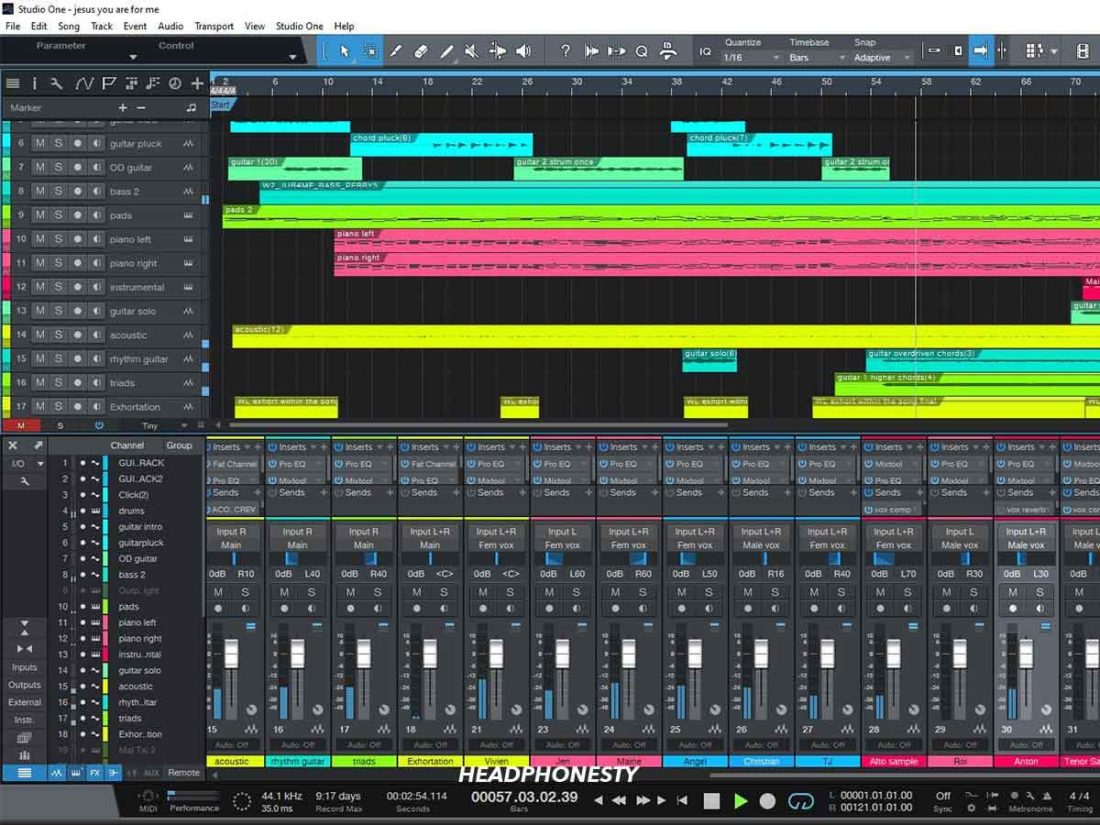
Beyond the basics, explore advanced techniques to refine your electronic drum sounds. Experiment with layering different VSTs to create unique and complex drum sounds. Utilize advanced mixing techniques like parallel processing and sidechaining to add depth and movement to your drum tracks. Consider using sample editing software to manipulate individual drum sounds, creating custom samples and unique sonic textures. Exploring these advanced techniques elevates your Digital Audio Workstation setup for electronic drums to a professional level.
Integrating Your Electronic Drums with Other Instruments
Successfully integrating your electronic drums with other instruments in your tracks requires careful consideration of the overall mix. Pay attention to the frequency ranges occupied by your drums and other instruments, ensuring they don’t clash. Use panning to create a wide stereo image, and employ creative mixing techniques to create sonic space for each instrument. Mastering the art of arranging and mixing your electronic drums with other instruments is a key skill for creating well-balanced and professional-sounding electronic music. A versatile Digital Audio Workstation setup for electronic drums is crucial for this aspect of music production.
The Power of Experimentation and Continuous Learning
Finally, remember that the journey of mastering your Digital Audio Workstation setup for electronic drums is a continuous process of experimentation and learning. Don’t be afraid to try new things, experiment with different sounds, and explore various mixing and mastering techniques. The more you experiment, the better you’ll understand the capabilities of your chosen DAW and hardware, and the more unique your sound will become. Regularly update your software and plugins to benefit from the latest advancements in technology. The world of electronic music production is constantly evolving, so continuous learning is crucial for staying ahead of the curve. A truly successful Digital Audio Workstation setup for electronic drums is built on a foundation of ongoing exploration and refinement. Embrace the creative journey!
