Unlock Superior Audio: The Best Digital Audio Workstations for Audio Time Correction
Finding the perfect Digital Audio Workstation (DAW) can be overwhelming, especially when you’re focused on a specific need like audio time correction. At theautonomics.com, we understand the importance of precision in music production, and we’re here to guide you through the options. This article explores some of the best digital audio workstations for audio time correction, offering practical advice to help you choose the right tool for your projects.
Explore
Top DAWs for Mastering Audio Time Correction
Audio time correction is crucial for various aspects of music production, from fixing timing inconsistencies in recordings to creating complex rhythmic effects. The right DAW can make all the difference in achieving accurate and professional results. Selecting the best digital audio workstations for audio time correction depends on your specific needs and budget.
Ableton Live
Ableton Live is a popular choice among producers, known for its intuitive workflow and powerful time-stretching and pitch-shifting capabilities. Its Warp mode is exceptionally versatile, allowing for flexible manipulation of audio without significant artifacts. This makes it an excellent option for those needing precise control over audio time correction. Live’s strength lies in its real-time processing capabilities, ideal for live performances and improvisational work where immediate time corrections are often necessary. However, it’s worth noting that the learning curve, while generally considered manageable, might be steeper than some other DAWs. For experienced users, though, its comprehensive time-correction features are unmatched. Therefore, Ableton Live stands out as one of the best digital audio workstations for audio time correction, particularly for those who value real-time performance.
Logic Pro X
Logic Pro X, a Mac-exclusive DAW, offers a robust suite of audio editing tools, including sophisticated time-correction algorithms. Its Flex Time feature provides a non-destructive way to adjust timing, allowing for precise edits without altering the original audio file. Logic Pro X also boasts a comprehensive collection of virtual instruments and effects, adding to its overall value as a production environment. The integration of Flex Pitch, which allows for pitch correction alongside time correction, is particularly beneficial for vocal editing. While limited to macOS, its feature set, particularly in the realm of audio time correction, places it firmly among the best digital audio workstations for audio time correction. The extensive library of sounds and plugins also contributes to its appeal for many music lovers.
Pro Tools
Pro Tools, a long-standing industry standard, is a powerful and versatile DAW with excellent time-correction capabilities. Its Elastic Time feature offers various algorithms for time-stretching and pitch-shifting, providing users with considerable control over the process. The extensive plugin ecosystem of Pro Tools allows for further expansion of its time-correction capabilities, adding even more flexibility to the workflow. Pro Tools’ reputation for stability and reliability is a significant advantage for professional users who rely on their DAW for critical projects. However, the software comes with a higher price tag and a steeper learning curve than some of its competitors. Despite this, its extensive features and industry recognition make it one of the best digital audio workstations for audio time correction for those seeking professional-grade tools.
Cubase
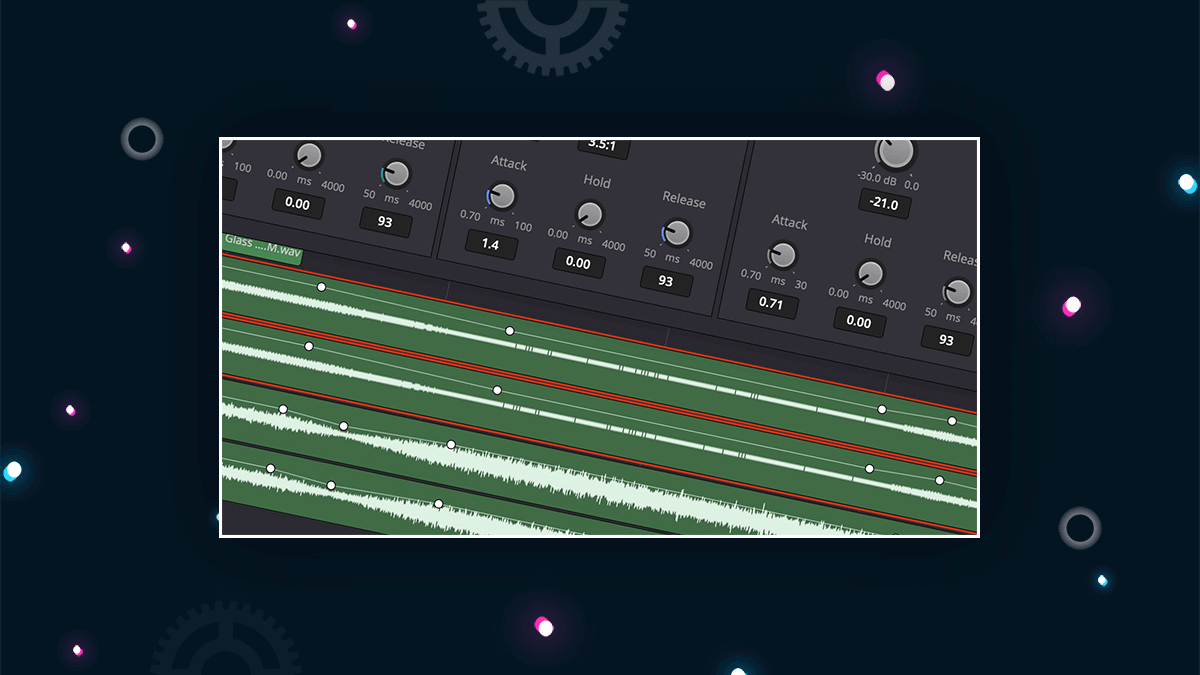
Cubase is another long-standing DAW that has consistently evolved to meet the demands of modern music production. Its VariAudio and Warp functions provide powerful tools for time correction and pitch correction, allowing for fine-grained control over audio. Cubase is particularly strong in its ability to handle large projects, maintaining stability and performance even with complex arrangements. The software is favored by many composers and sound designers for its precision and control. This makes Cubase another strong contender in the list of best digital audio workstations for audio time correction, particularly for those working on large, complex projects.
Studio One
Studio One, developed by PreSonus, is a user-friendly DAW with a growing reputation for its powerful features. Its time-stretching and pitch-shifting capabilities are impressive, with algorithms designed to minimize artifacts while maintaining the natural sound of the audio. Studio One’s intuitive interface makes it relatively easy to learn, even for beginners, while still offering advanced features for experienced users. Its drag-and-drop workflow and powerful audio editing tools make it a compelling choice for many music lovers. While perhaps not as feature-rich as some other DAWs on this list, Studio One’s ease of use and effective time-correction features make it a valuable contender for the title of best digital audio workstations for audio time correction.
Choosing the Best DAW for Your Needs
The best digital audio workstations for audio time correction are not a one-size-fits-all solution. Your choice should depend on several factors, including your operating system, budget, experience level, and specific needs. Consider the following points when making your decision:

The operating system compatibility is a crucial factor. Some DAWs are exclusive to certain operating systems, while others are cross-platform.
Budget constraints are also important. Professional-grade DAWs can be expensive, while some free or affordable options offer surprisingly good time-correction capabilities.
Your experience level should inform your choice. Beginners might find some DAWs easier to learn than others.
Finally, consider your specific needs. Do you need real-time processing for live performances? Do you need to work on large, complex projects? Do you require advanced features like integrated pitch correction?
Exploring Advanced Time Correction Techniques

Beyond the core features of the DAWs mentioned above, many advanced techniques can further refine your audio time correction workflow. These techniques often involve utilizing specialized plugins or employing specific editing strategies. For example, using granular synthesis techniques can allow for extremely precise control over individual grains of audio, resulting in highly nuanced time-correction results. Moreover, understanding the nuances of different time-stretching algorithms, such as those based on phase vocoding or spectral processing, can significantly impact the quality of your results. Mastering these techniques takes time and practice, but the results can be transformative. The best digital audio workstations for audio time correction often provide a strong foundation for exploring these more advanced approaches.
Beyond the Software: Hardware Considerations
While the DAW is a critical component of the audio time correction process, the hardware you use also plays a significant role. A powerful computer with ample processing power and RAM is essential for handling complex time-correction tasks without latency or performance issues. High-quality audio interfaces can also contribute to the overall fidelity of your work. Investing in appropriate hardware can significantly enhance the quality of your time-corrected audio. Remember, the best digital audio workstations for audio time correction are only as good as the hardware that supports them.
Frequently Asked Questions (FAQ)
What is audio time correction? Audio time correction involves adjusting the timing of audio recordings to improve synchronization or create specific effects.
How accurate are DAW time correction features? Modern DAWs offer highly accurate time correction, with algorithms designed to minimize artifacts. However, the accuracy can vary depending on the algorithm used and the quality of the input audio.
Can I use time correction on any audio? While time correction can be applied to most audio, the results are generally better with cleaner, well-recorded audio. Highly compressed or distorted audio may not respond well to time correction.
Are there free DAWs with good time correction? Yes, some free DAWs offer surprisingly effective time-correction features. However, they may lack the advanced features and stability of professional-grade software.
Which DAW is best for beginners? Studio One is often recommended for beginners due to its intuitive interface and user-friendly workflow.
The Final Verdict: Choosing Your Ideal Workstation
Ultimately, the "best" digital audio workstations for audio time correction is subjective and depends on your individual circumstances. Carefully consider your budget, technical skills, operating system, and specific needs before making a decision. The DAWs discussed here—Ableton Live, Logic Pro X, Pro Tools, Cubase, and Studio One—all offer excellent time-correction features, each with its own strengths and weaknesses. The best approach is to try out demos or free trials to determine which DAW best suits your workflow and creative vision. With the right tools and techniques, you’ll be well on your way to achieving impeccable audio time correction in your music productions.
