Mastering Acapellas: Your Guide to Digital Audio Workstations
For music lovers looking to unlock the full potential of acapellas, understanding how to use digital audio workstations (DAWs) is paramount. At theautonomics.com, we understand the passion involved in music creation, and this guide will empower you to expertly manipulate acapellas within your DAW. Learning how to use digital audio workstations for acapellas opens a world of creative possibilities, from remixing your favorite tracks to crafting entirely new soundscapes.
Explore
- 1 Getting Started with Your DAW and Acapellas
- 2 Cleaning Up Your Acapella: Essential Editing Techniques
- 3 Adding Effects: Shaping the Sound of Your Acapella
- 4 Creative Applications: Expanding Your Acapella Horizons
- 5 Mixing and Mastering Your Acapella-Based Track
- 6 Troubleshooting Common Acapella Challenges
- 7 Unlocking the Power of Acapellas with Your DAW
Getting Started with Your DAW and Acapellas
Before diving into the techniques, it’s crucial to have the right tools. This means selecting a DAW that suits your needs and skill level. Popular choices include Ableton Live, Logic Pro X, FL Studio, Pro Tools, and GarageBand. Each offers a unique workflow, so research and choose one that feels intuitive to you. The core process of how to use digital audio workstations for acapellas remains consistent across most DAWs, although the specific steps might vary slightly.
Once you’ve chosen your DAW, you’ll need to import your acapella. Most DAWs allow you to simply drag and drop audio files into your project. Make sure your acapella is clean and free of unwanted noise; this will make the editing process much smoother. Learning how to use digital audio workstations for acapellas effectively starts with good source material.
Cleaning Up Your Acapella: Essential Editing Techniques
Even the cleanest acapellas may require some tweaking. How to use digital audio workstations for acapellas involves mastering several crucial editing techniques. Begin by removing any clicks, pops, or hisses. Your DAW will likely have tools like noise reduction and de-clicker plugins. Experiment with these to find the optimal settings for your acapella. Over-processing can negatively impact the sound quality, so proceed carefully.
Next, consider pitch correction. If the acapella is slightly off-key, your DAW’s pitch correction plugin (often called Auto-Tune) can help. Use this sparingly, though; overly corrected vocals can sound artificial. The goal is subtle refinement, not a robotic transformation. Understanding how to use digital audio workstations for acapellas also means understanding the limitations of these tools.
Another important aspect of how to use digital audio workstations for acapellas is time stretching and pitch shifting. These features allow you to adjust the tempo and pitch of your vocal independently. This is particularly useful for creating remixes or mashups where you need to sync the acapella to a different beat. However, extreme alterations can lead to artifacts, so use these tools judiciously.
Adding Effects: Shaping the Sound of Your Acapella
Once your acapella is clean and properly timed, you can start experimenting with effects. How to use digital audio workstations for acapellas effectively involves creatively using effects to enhance and transform the vocals. Reverb adds depth and space, while delay creates echoes and rhythmic textures. Experiment with different reverb types (hall, plate, room) and delay times to achieve the desired effect.
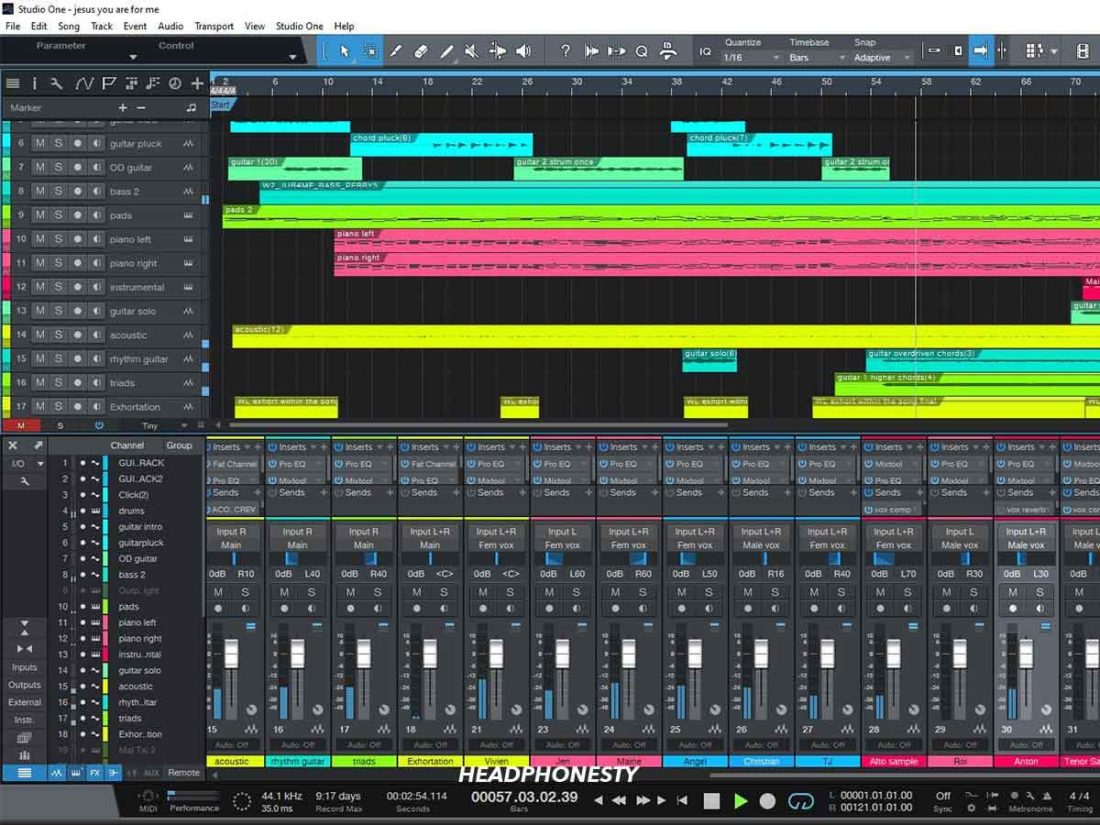
EQ (equalization) is another powerful tool. It allows you to boost or cut specific frequencies, shaping the tonal balance of your acapella. Boosting certain frequencies can make the vocals stand out, while cutting others can remove muddiness or harshness. Understanding the frequency spectrum and how it relates to different vocal characteristics is key to effective EQing.
Compression is essential for controlling the dynamic range of your acapella. It reduces the difference between the loudest and quietest parts, making the vocals sound more consistent and powerful. Careful compression can also add punch and energy to the vocals. However, over-compression can lead to a lifeless, squashed sound. Learning how to use digital audio workstations for acapellas well involves mastering the art of subtle compression.
Creative Applications: Expanding Your Acapella Horizons
The techniques above form the foundation of how to use digital audio workstations for acapellas. But the real magic happens when you start experimenting and pushing boundaries. You can use acapellas to create unique vocal samples, chopping and manipulating them to create rhythmic loops and textures. This technique is popular in electronic music genres like trap and hip-hop.
Another creative application is layering multiple acapellas. Blending different vocal tracks can create rich harmonies and interesting sonic textures. Experiment with different vocal styles and harmonies to achieve unique and captivating results. Learning how to use digital audio workstations for acapellas also means learning to be creative and inventive.

Vocal synthesis and manipulation plugins offer even more creative possibilities. These plugins allow you to create entirely new vocal sounds from your existing acapella, transforming it beyond recognition. Experiment with vocoders, formant shifters, and other vocal manipulation plugins to discover unexpected sonic landscapes. Mastering how to use digital audio workstations for acapellas involves a willingness to experiment and find your own unique sound.
Mixing and Mastering Your Acapella-Based Track
After processing and arranging your acapella, it’s time to mix and master your track. How to use digital audio workstations for acapellas effectively also involves understanding the principles of mixing and mastering. Mixing involves balancing the levels of your different tracks, creating a cohesive and well-balanced sound. Pay close attention to the levels of your acapella relative to your other instruments and effects.
Mastering is the final stage of production, where you optimize the overall loudness and dynamic range of your track for playback across various systems. Mastering is a complex process, and often benefits from the expertise of a professional mastering engineer. However, even basic mastering techniques within your DAW can significantly improve the quality of your final product. Learning how to use digital audio workstations for acapellas includes a thorough understanding of the mixing and mastering process.
Troubleshooting Common Acapella Challenges

While learning how to use digital audio workstations for acapellas is rewarding, you might encounter some challenges. One common issue is unwanted noise or artifacts. This can often be addressed by using noise reduction plugins and carefully adjusting your processing settings. Sometimes, the source acapella itself might be flawed, requiring significant cleaning or even replacement.
Another common challenge is achieving a natural-sounding pitch correction. Overuse of pitch correction can result in an artificial or robotic sound. Strive for subtle corrections, focusing on fixing only the most noticeable pitch issues. Experiment with different pitch correction algorithms and settings to find the most natural-sounding result. Learning how to use digital audio workstations for acapellas is a journey of continuous learning and refinement.
Finally, remember that mastering how to use digital audio workstations for acapellas is an iterative process. Don’t be afraid to experiment, make mistakes, and learn from them. Each project will present unique challenges and opportunities for creative exploration.
Unlocking the Power of Acapellas with Your DAW
How to use digital audio workstations for acapellas is a skill that evolves with practice and experimentation. By mastering the techniques outlined in this guide, you’ll be well-equipped to transform acapellas into captivating musical creations. Remember, the key is to approach the process creatively, always listening critically to your results and refining your techniques over time. The journey of learning how to use digital audio workstations for acapellas is as important as the destination. Embrace the process, and enjoy the creative freedom that comes with manipulating acapellas in your DAW. The possibilities are limitless.
